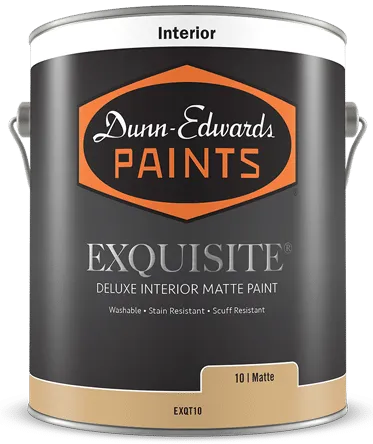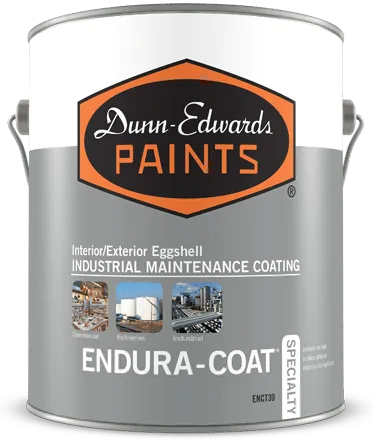Download digital paint swatch files
See below for Photoshop, AUTOCad library, Sketch Up library, Autodesk Revit library, and JPG or JPEG color palette and color swatch file library downloads that will work with Adobe InDesign or most other image or photo editing software for Perfect Palette® swatch files from Dunn Edwards. Click on the version or file you need. The files will be downloaded to your computer.
Create a Dunn-Edwards account
Sign up for an account to unlock a variety of features for both professional and retail customers.
DISCLAIMER
The values that represent these Perfect Palette® colors have been developed by Dunn-Edwards’ color development lab and are regarded as the electronic standard of the color and are provided for general color information and illustration purposes only. However, Because of the differences in computer monitors, printers, other hardware and software combinations, the depicted results are intended to be used as approximations of color and not as definitive representations, and should not be relied upon or used as such.
Dunn-Edwards cannot guarantee you will achieve desired results without verifying an actual paint sample of your actual color selection. For specific advice regarding your project, we recommend that you visit your local Dunn-Edwards store